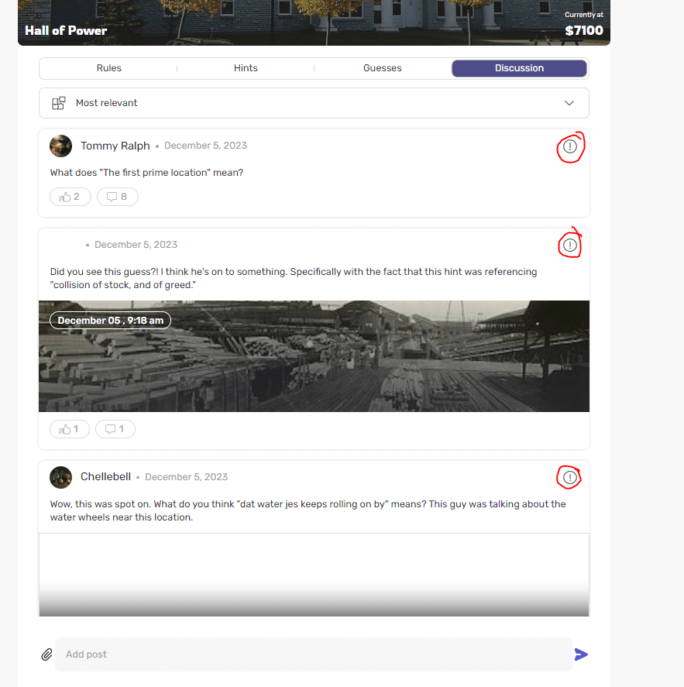Help - Frequently Asked Questions
General Information
ibiana is the world’s first virtual treasure hunting platform for serious mystery solvers and puzzlers around the world. You can compete against others online and if you are the first to decipher the coordinates of where the virtual treasure is hidden, you'll be our next winner.
The word "ibiana" is pronounced "ee-bee-ah-nuh". It's a conjunctive version of:
- ibi - a Latin word meaning, "there, in that place", and
- ana - a collection of miscellaneous information about a particular place
A "Quest" is a virtual treasure hunting game. Ready to get started? Take these two steps:
Step 1 - Navigate to the Quest Page and click on the "Active" Quest.
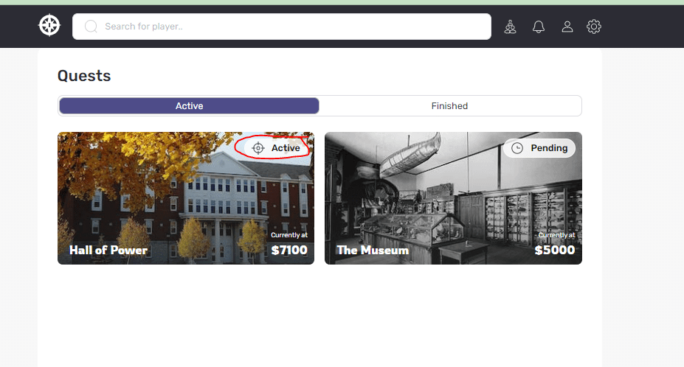
Step 2 - Once you are inside of a Quest, read the rules tab for more information on how to play that Quest.
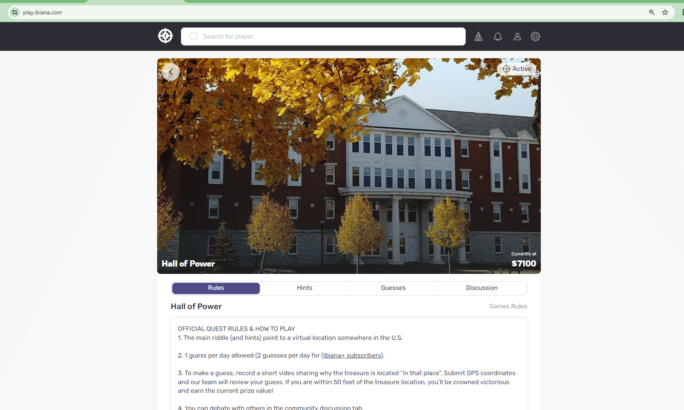
In order to give our prize money to our winners, we as a company need to make money. We do this through advertising revenue as well as our ibiana+ subscription. The good news is that we provide profit sharing to the community. The more we make as a company, the more the prize values will go up!
The prize value will increase daily for each "active" Quest based on three calculations:
- Every day that the virtual treasure goes missing.
- The number of new players who have joined the Quest.
- Profit sharing from ibiana
As we make more money as a company, our prize values will also go up through profit sharing. We encourage your to watch ads, or sign up to ibiana+
The Sign Up Process
Step 1 - Go to play.ibiana.com and create your account. You'll need to verify your email address as well as a phone number (to help us prevent bots from taking prize money away from our community).
Step 2 - Click on the "Sign Up Button
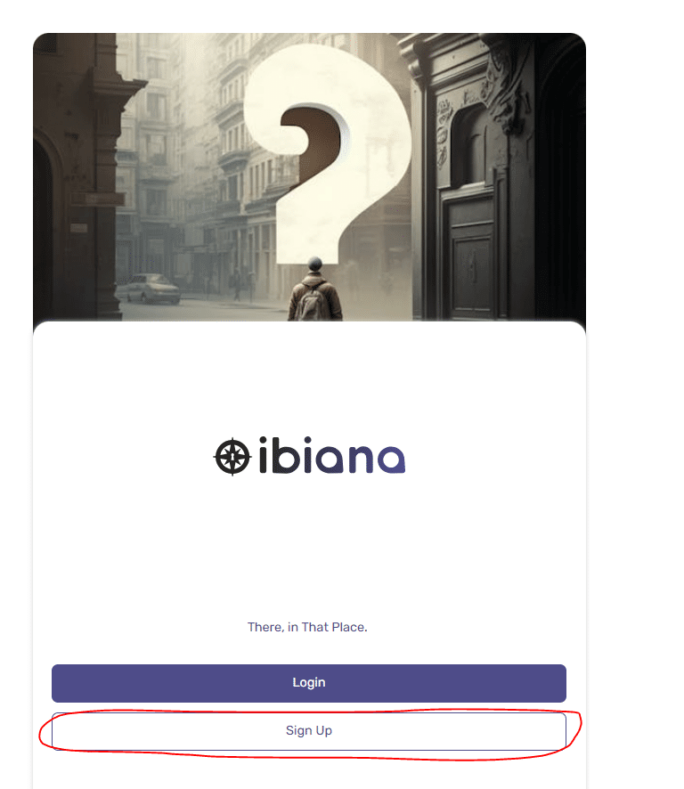
Step 3 - Complete the Sign up form: Complete the reCaptcha (to help prevent bots), agree to our Terms of Use, Contest Rules, and Privacy Policy, and then click "Register".
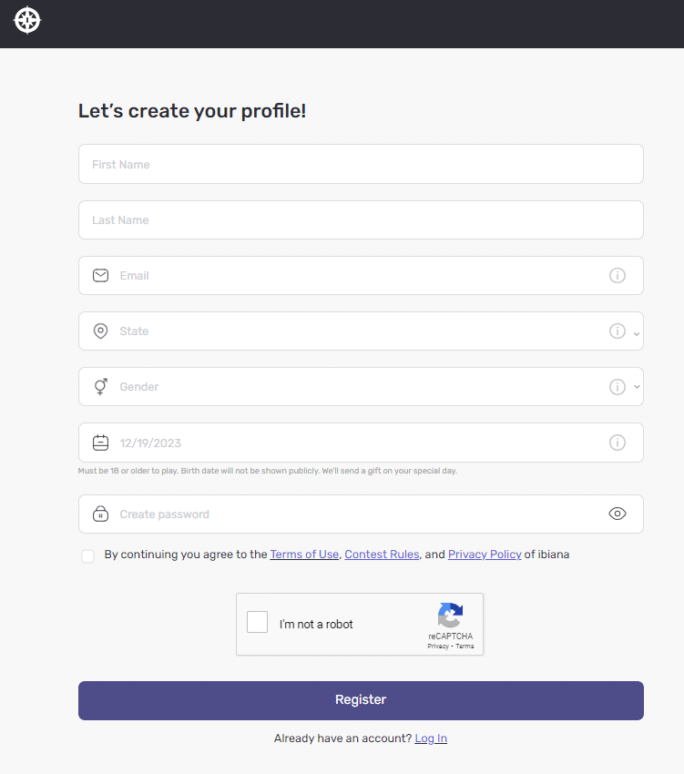
We ask for certain pieces of information during the sign up form. Here are the reasons for each:
- First Name & Last Name - Due to contest laws in the United States, we must submit the names of winners to the IRS. Each player can change their display name to prevent players from knowing who they are, if desired.
- Email - This is used as your main identifier for your account creation, just as you would with any other major game or platform.
- State - We need to know your state of residence because contest laws can vary by state.
- Gender - This is optional, but encouraged. Advertising revenue is one of the ways we increase the Quest prize amounts. Most advertisers want us to collect gender information, which makes our ad spots more lucrative. That in turn increases the amount for the community.
- Date of Birth - Players must be at least 18 years of age to play due to applicable contest laws. A winner will need to prove they are 18 years of age (or older) or they will forfeit their winnings.
We want humans to be winners and not bots. By verifying your email and a mobile device, you can help us reduce the number of bots who are participating with ibiana.
You can adjust your profile by following these steps:
Step 1 - Click on the profile icon as shown below.
Step 2 - Click on the edit icon by your avatar if you want to adjust your avatar.
Step 3 - Click on the edit icon next to the direct message area to adjust the rest of your profile settings.
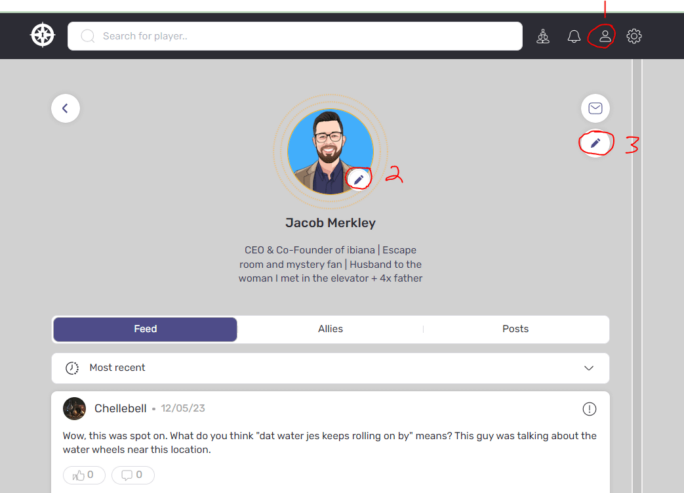
Only ibiana+ subscribers can add in their own profile picture. If you have purchased ibiana+, you can add in a profile by following these steps:
Step 1 - Click on the profile icon and then the edit icon located by your current avatar.
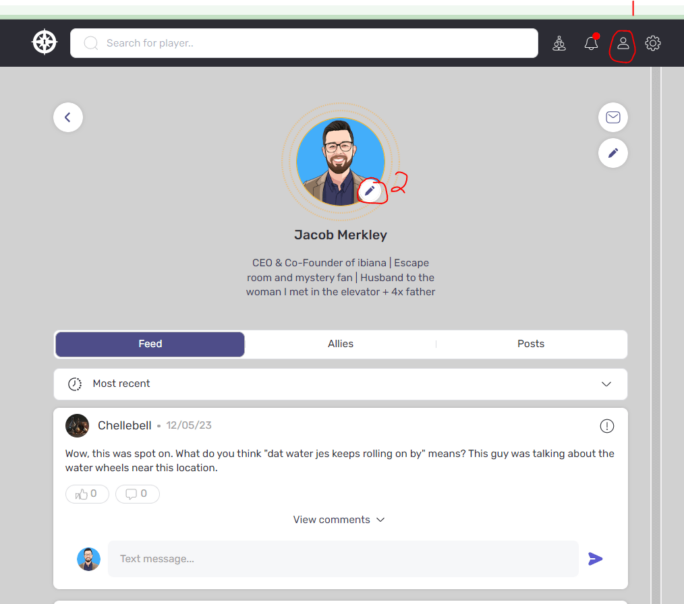
Step 2 - Click the + sign and add in your own file. Please keep in mind that when you signed up, you agreed to our Terms of Use agreement which states that we can remove images that are inappropriate and violate our rules.
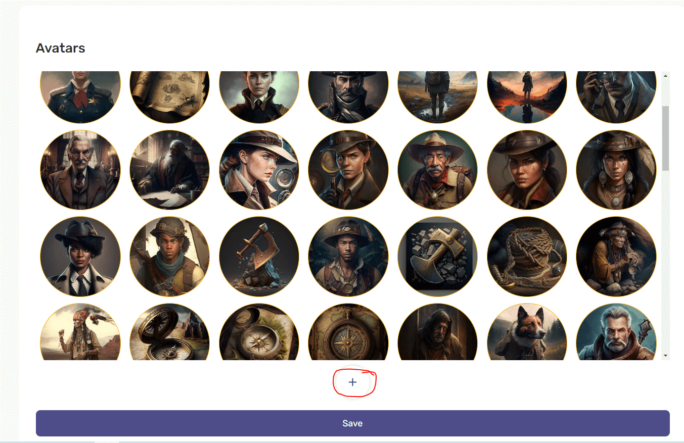
You can get our additional avatar pack, which includes 70+ additional avatars to pick from, by signing up for ibiana+. Free accounts have 6 avatars to choose from.
Quest-Play
You can find the rules for each Quest by clicking on the active Quest, and navigating to the Rules tab as shown below:
Step 1 - Click on the Active Quest
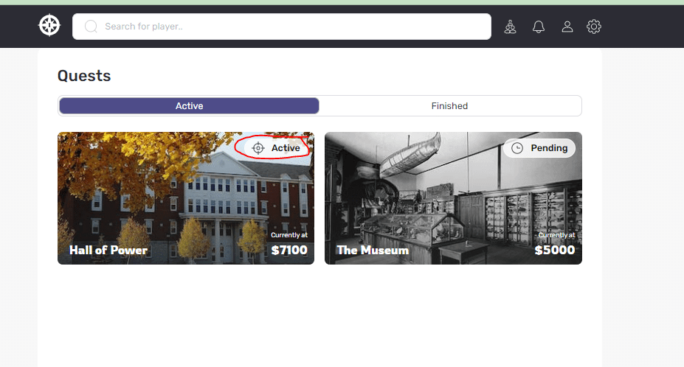
Step 2 - Find the Rules Tab
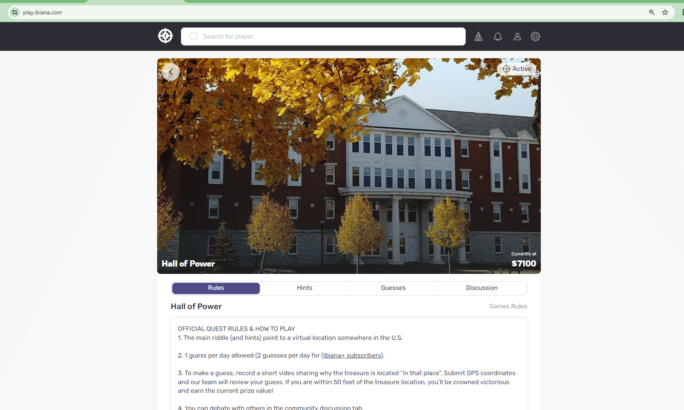
Hints come from the Quest Master. Each hint will help clarify the main Riddle that has been provided that points to a specific location where the virtual treasure is hiding. Hints will change for each Quest that is played.
Receiving real-time alerts when the Quest Master has posted a new hint (or comment or post in the Discussions Tab) is an ibiana+ feature. Otherwise, you'll want to check in frequently to see if the Quest Master has supplied a new post that day.
Locate the Guess Tab within the Quest you want to make a guess for and following these steps:
Step 1 - Upload a short 5-30 second video telling us where you believe the virtual treasure is hidden (to help us prevent bots).
Step 2 - Type in the GPS coordinates by Latitude and Longitude or click on "Find on the Map". Simply click on the location on the map and the Latitude and Longitude will appear for you. ***Also, don't forget a '-' (negative) for Longitude here in the U.S.
Step 3 - Submit your guess. Free accounts are required to watch a short 10-30 second video ad in order to submit their guess. Remember, the prize value goes up as our advertisement earnings go up through profit sharing!
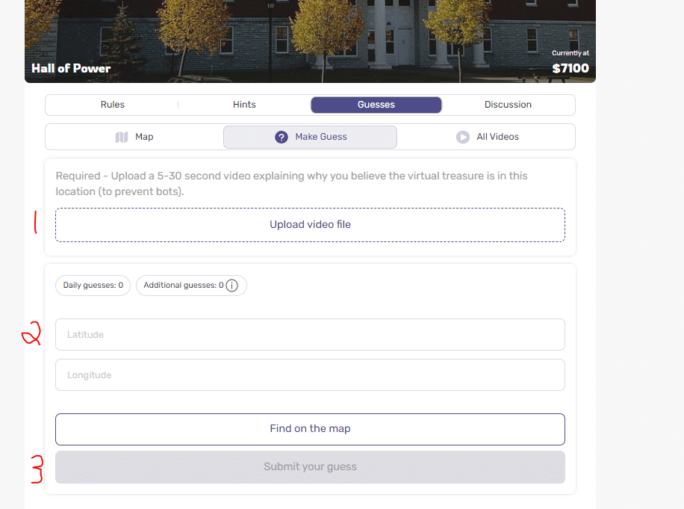
We require a video submission for two reasons:
- To combat bots - We want to award human winners!
- To provide content for the community to discuss and debate about.
Don't over think the video. Simply spend 5-30 seconds telling us where you think the virtual treasure is located. You don't even need to show your face if you don't want to!
No! Each player is granted a 50 foot (50') radius around the virtual treasure location. Meaning, that if a player makes a guess that is up to 50 feet away from the actual GPS coordinates, they will be awarded as the winner:
- Player 1 - Guess is 51+ feet away from the GPS coordinates - WRONG
- Player 2 - Guess is 0-50 feet away from the GPS coordinates - RIGHT
**ibiana+ subscribers have their radius increased to 100 feet (100').
You can review other player's guesses by doing one of two things:
Option 1 - Click on the Map area, click on one of the guesses and click "Watch the video"
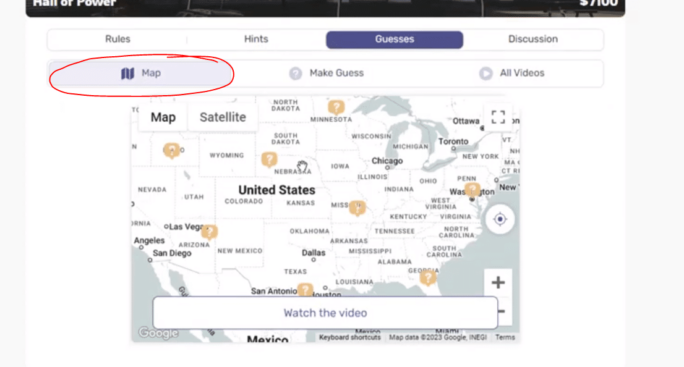
Option 2 - Go to "All Videos" area and you can watch any video.
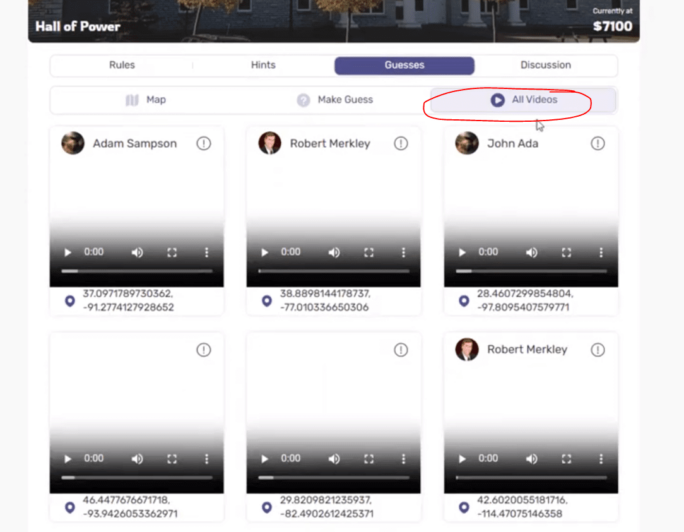
We limit the number of guesses for two reasons:
- To prevent bots. We don't want bots to claim prize money meant for humans! Unfortunately, we live in a time when bots can go unchecked and would spam location after location until they ultimately win. Therefore, we put in a check and balance to prevent any specific player account from spamming the platform and community.
- To incentivize higher thinking. We also want to incentivize you to think deeper before making a guess to help create a high-quality thinking community here at ibiana. By limiting the number of guesses, you become a bit more protective of those guesses and will want to make them count. Thus, ensuring higher thinking.
You can, however, earn additional guesses by referring others to ibiana, having a birthday (!), or by upgrading to ibiana+ and gaining an additional guess each day (total of 2).
You can get additional guesses by doing one or more of the following:
- Having a birthday! We'll give you 2 additional guesses for celebrating being born 🙂
- By referring 3 people to join ibiana+. Once your referral makes their first guess, and thus are an active player in a Quest, you'll receive credit. Refer 3 people and we'll give you 5 additional guesses that you can hang onto and use at any given time.
- Upgrading to ibiana+. With ibiana+, you can have 1 additional guess each day for a total of 2 guesses.
The Discussion tab is used to connect, debate, and discuss the Quest with other players. Even the Quest Master will make an appearance within the discussion area. You can use this area to ask questions, chat with other Players to get ideas, and so forth.
You can use this area to post questions, to bounce ideas off of others in the community, or to simply debate someone else's idea.
***Keep in mind that you agreed to our Terms of Use agreement when you signed up which states that any content that is inappropriate will be worthy of account deletion and removal from ibiana. Come and have fun, but avoid all pornography, illegal activities, doxing, and so on.
An Ally is someone that you respect, know, or otherwise want to engage with during a Quest. They might be someone you know outside of the Quest or someone that you respect has good ideas.
The benefit of an Ally is that once they agree to become an Ally, you can Direct Message them and chat off the Discussion Tab without others reviewing your discussion. There are a few ways to add an Ally:
Option 1 - Simply click on a players profile from the Guess or Discussions tab and then click "Request Ally" as shown below.
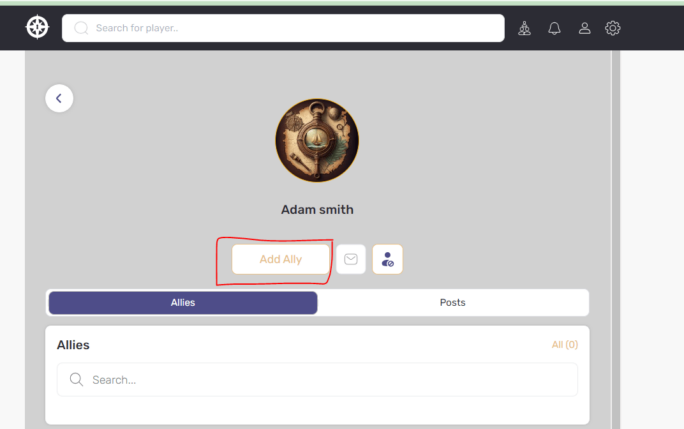
Option 2 - Use the Search bar at the top of the application to search for a player. Find the player in the list and click on the "Add player" icon. A request will be sent. You'll be notified once that player has accepted your request.
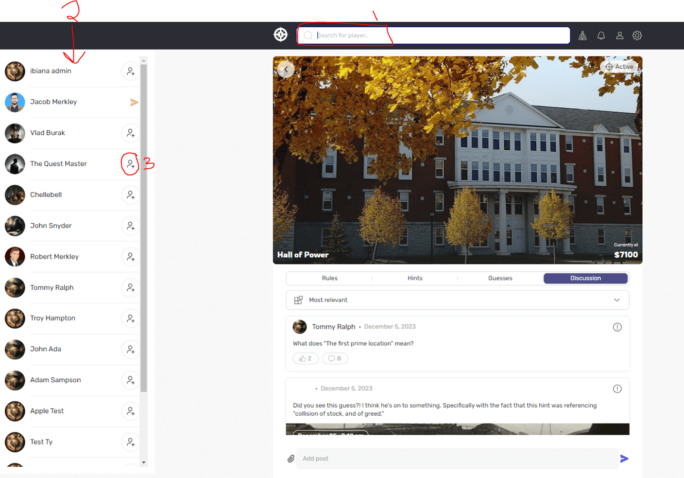
You can remove/delete an Ally by following these directions:
Step 1 - Click on the profile icon at the top of the app.
Step 2 - Click on the Allies tab within your profile.
Step 3 - Click on the User icon.
Step 4 - Confirm you are deleting that Ally by clicking "Delete".
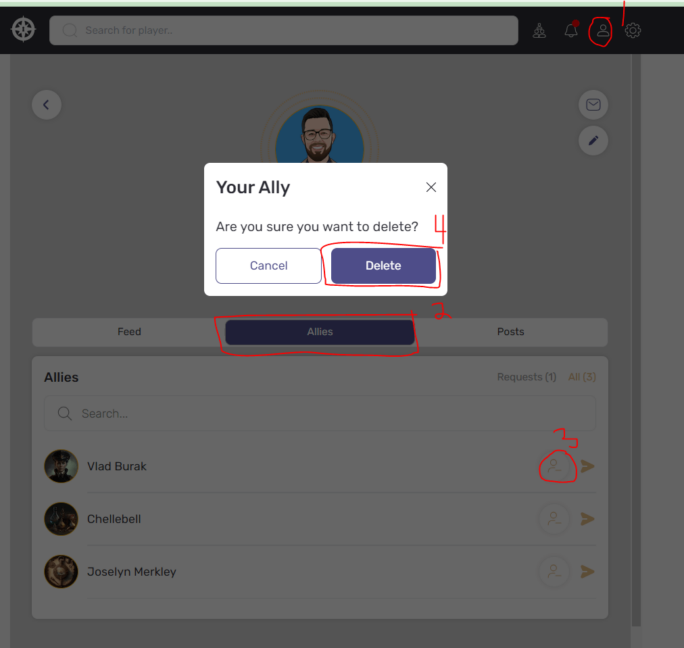
You can only send a Direct Message to one of your Allies. Once a player is your Ally, you can send a message by doing one of the following:
Option 1 - Click on the mail button as shown on that player's profile page.
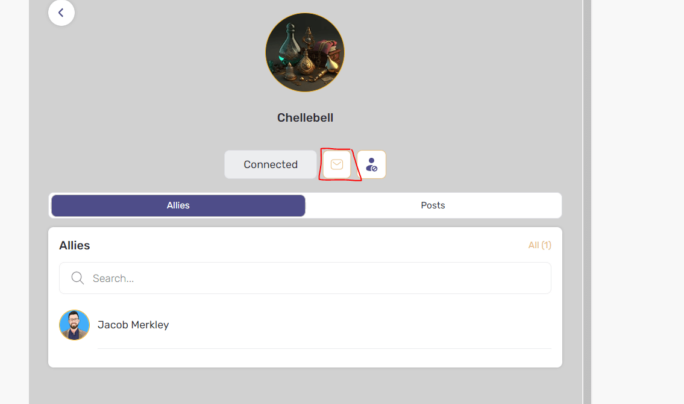
Option 2 - Search for a player and click on the yellow send message icon as shown:
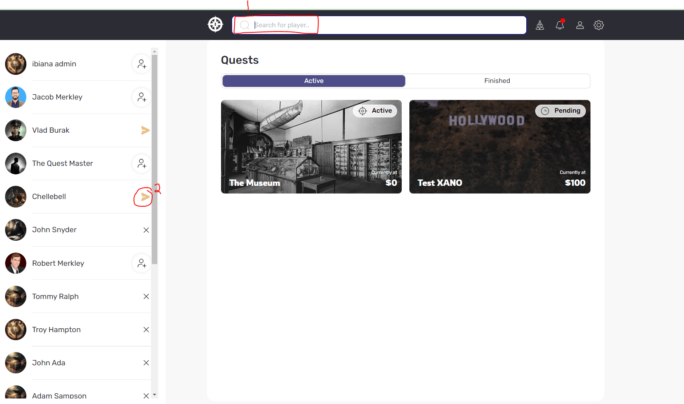
All finished Quests will be located in the "Finished" tab as shown below. Winners will be forever memorialized on our Hall of Fame page.
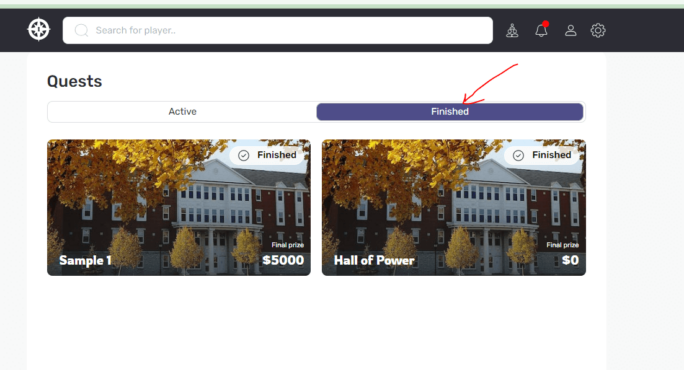
Currently, we are running one Quest at a time. In order for our team to sufficiently get ready to run the next Quest, we need a bit of a buffer period. This is also where ibiana+ subscribers will get to review the new Riddle before the Quest begins.
ibiana+ Subscriptions
ibiana+ is a subscription that offers a customized virtual treasure hunting experience. You can sign up with a subscription on the mobile app through iOS (Apple) or Android (Google Play), or by purchasing a subscription at play.ibiana.com
Here are the benefits of ibiana+:
- 2 Daily Guesses - Each player starts with 1 daily guess and ibiana+ subscribers will earn 1 additional guess each day.
- Instant Notification of Hints from the Quest Master - The Quest Master will provide the community Hints throughout the Quest. ibiana+ subscribers will receive instant/real-time push notifications from their mobile app (iOS/Android) the minute the Quest Master provides that hint. Free accounts will need to come back often to see if/when the Quest Master drops their next hint.
- x2 Sensitivity of Guesses - Each player is granted a 50 foot (50') radius around the virtual treasure location. Meaning, that if a player makes a guess that is up to 49 feet away from the actual GPS coordinates, they will be awarded as the winner. As an ibiana+ subscriber, that radius is increased to 100 feet (100').
- View NEW Quests for 24 hours before free users - You'll be allowed to view the NEW Quest, and more specifically, the main riddle from the Quest Master 24 hours ahead of free users.
- Ads Free Experience - You can enjoy an ads free experience by upgrading.
- Personalize Your Avatar and Profile - Free accounts have 6 avatar's to choose from and CANNOT upload their own avatar. ibiana+ subscribers can upload their own avatar or pick from 70+ new avatars that are provided.
- 15% Discount on Merchandise - COMING SOON
Receiving Quest Master notifications is a perk of being an ibiana+ subscriber. You can be notified of the Quest Master's posts, comments, and even be told in real-time when a new Hint has been posted. You can turn these notifications on and off by following these steps:
Step 1 - Click on the Settings Gear icon.
Step 2 - Click on the Notification area.
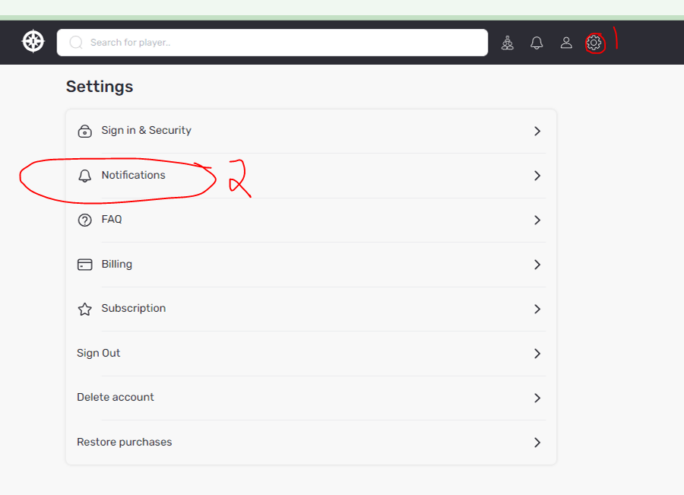
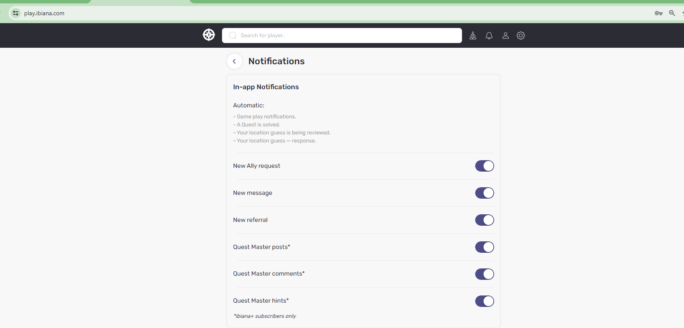
In order to cancel your ibiana+ subscription, follow these steps based on how you signed up:
Signed Up On Mobile device:
If you signed up on a mobile device, then your subscription resides within the App Store. Please follow the instructions provided below by Google Play/Apple Store respectively:
- Android App/Google Play - Please follow these steps.
- iOS App/Apple Store - Please follow these steps.
WebApp/play.ibiana.com
If you signed up on our desktop app, found at play.ibiana.com then please follow these steps to cancel your ibiana+ subscription:
Step 1 - Click on the Settings Gear icon.
Step 2 - Click on Subscriptions.
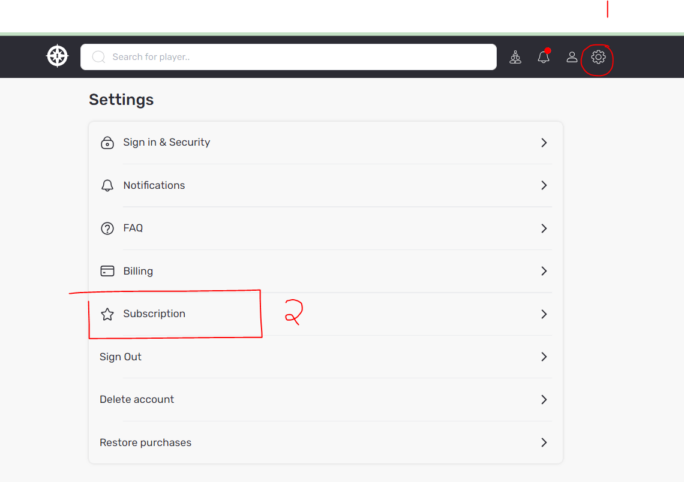
Step 3 - Click to "Unsubscribe" and follow the prompts until the end of the process.
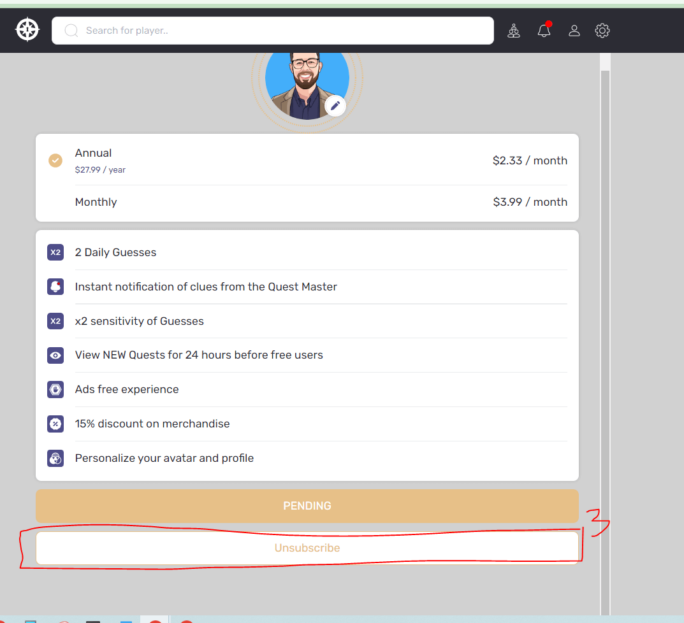
No. Due to the nature of our contest platform, once a subscription has been paid, all sales are final. Subscriptions will not be renewed if canceled before the next billing cycle.
ibiana Referral Program
We would love to have you invite your friends, family, coworkers, or social followers to come play a Quest at ibiana. We want to incentivize you to do so, which is why we launched our referral program. PLUS, the more players that come and play, the Quest prize amount increases. You'll also have access to our soon-to-be-awarded "Ally Bonus" which will give you a big payout if one of your referrals win (read below).
You simply need to share your referral link with your friends, family, coworkers, or social followers. Once your referral submits their first guess (meaning they become an active participant in the Quest), you'll receive credit. To find your referral link, follow these steps:
Step 1 - Click on the Referral icon as shown.
Step 2 - Click on the copy icon as shown.
Step 3 (Optional) - We have also supplied a few "hot links" to make sharing your referral link a bit easier.
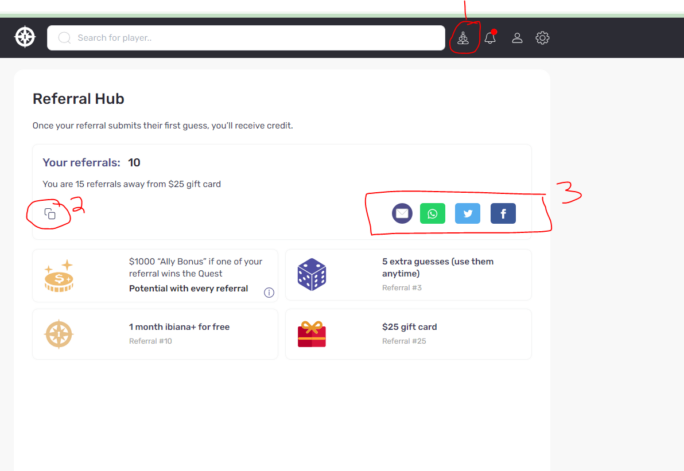
The "Ally Bonus" rewards you for every referral that you invite to ibiana. Should one of your referrals win a Quest (or even more than one Quest), you'll be rewarded for being the player who brought them into the Quest. If/when that happens, we'll send you a $1,000 check to say thank you for spreading the word about ibiana.
**There is NO LIMIT on how many times you can earn this bonus.
When you have invited 3 players to join a Quest, we'll give you 5 extra guesses that you can use at anytime. Those guesses will appear in your Guess area, as shown below. Use them wisely; you've earned them!
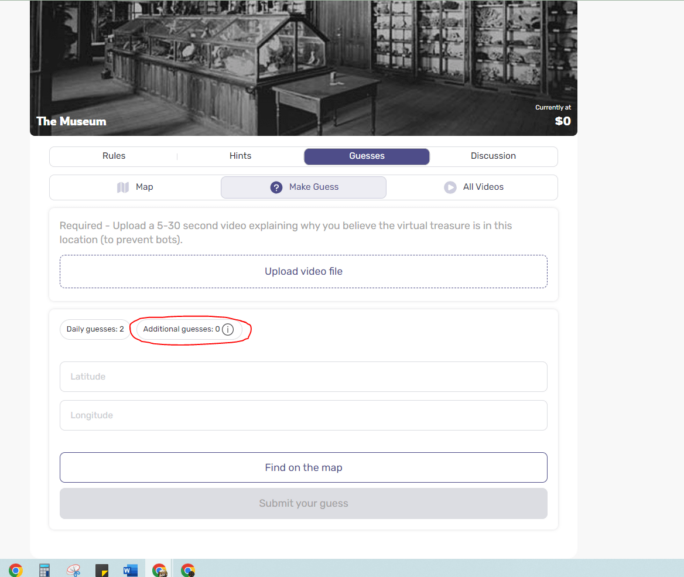
When you reach 10 referrals, you have earned 1-month of ibiana+ for free! If you are already an ibiana+ subscriber we'll either pause your subscription for 1 month or simply add it as a 13th month for those of you on ibiana+ annual plans.
Content Moderation
You can find a comprehensive list of content moderation rules in our Terms of Use agreement that every player agrees to when they create an account here at ibiana. To summarize, here are the types of content that we are very strict about that will result in immediate account deletion.
- Pornographic images or videos of any kind. Keep, it off our platform.
- Harassment, bullying, or intimidation of other players. Keep it clean, even if you disagree.
- Doxing or sharing personal information of another player, including private communication on or off ibiana.
- Content that is used to sell another good, service, or platform.
- Using the app for anything else that is illegal or violates state or federal laws.
Bottom-line, act like an adult and keep it clean or you're gone. It's just that simple.
As a team, we are constantly moderating content. We appreciate players also notifying us of things they see that violate our content moderation rules. You can submit a violation report by simply clicking on the "!" exclamation circle found next to every post, comment, and video found with ibiana, as shown below. Tell us what type of violation it is and we'll take a look.